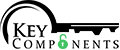SSDs, DRAM and gaming: Unlocking a new level of performance
Optimizing the performance of your gaming rig can be a minefield. Among the plethora of choices for GPUs, CPUs, and peripherals, there are also questions about how to optimize the performance of your system’s memory. Should you go with an SSD or an HDD for gaming? How many gigabytes of DRAM does a gaming setup require? In the face of so many acronyms and options, it can be hard to feel confident about your choices. Here’s all you need to know about memory to get the most out of your gaming experience.
DRAM Made Simple
Dynamic Random Access Memory (DRAM) is the hardware inside of a computer that serves as “working” memory – or where the computer temporarily stores data necessary to run software. When shopping for memory, gamers will most commonly find Double Data Rate (DDR) memory, an advanced version of DRAM that uses the falling and rising edges of the clock signal to maximize performance.
DDR4 offers higher performance across a variety of applications over previous versions of DDR memory, but the most important difference for gamers often comes down to your choice of motherboard and CPU. Since generations of DDR memory are not backwards compatible, these choices will dictate what kind of memory you need. Getting the latest high-end CPU and motherboard will likely require DDR4 and all the advantages that come with it, including reduced power demand and faster speeds.
Is More DRAM Better for Gaming?
It’s an age-old question when it comes to building gaming rigs: how much DRAM do you really need? As previously stated, DRAM is where the computer keeps data and programs while they are being processed. When it becomes overloaded, the system can rely on virtual memory, where data is temporarily transferred on a storage device such as an SSD or hard disk, but when the CPU asks for that data, it must be reloaded to the DRAM. This swapping of data from virtual memory to the working memory of DRAM ultimately slows down gaming speeds.
With more DRAM, however, operating systems can use idle memory as a data cache, keeping a copy of the last data read from the storage memory and allowing programs to load more quickly since there is no need to read the data from the disk again.
Because of these features, the amount of DRAM you have can affect the general performance of gaming on your computer. Games may be slower on a system with low DRAM as they work to swap information with the storage memory. With higher memory, however, the resources needed for levels and maps, for example, will already be loaded into the DRAM and can be quickly accessed for your next match. In some testing, more DRAM has also been shown to give modest improvements in the frames per second (FPS) of your game. According to our internal test results, combining 16GB of RAM with an SSD delivered up to 1.5 times the frame rate performance of an SSD paired with 4GB of DRAM. While the main factors that affect FPS still remain the graphics card and CPU, equipping your gaming rig with plenty of memory and fast storage can also improve your results
SSDs for Gaming
You might not be able to get higher frame rates and improved graphics out of an SSD, but that doesn’t mean you won’t see any performance improvements.
Games that are installed on an SSD will typically boot two to three times faster than those installed on a traditional hard drive. Not only will the game itself load faster, but the load times going from the game’s menu to the game itself will also be faster when installed on an SSD.
Even when you’re not playing, you’ll still benefit from the speed of an SSD whether you’re loading your operating system, transferring files, or opening other applications. So, if you’re setting up to become a game streamer or content creator, for example, an SSD will come in handy for both your games and video production software, as well as all the footage and images you’ll need to create.
Other areas where SSDs have an advantage include durability and power consumption. With no moving parts, SSDs are more durable than their traditional counterparts with a lower failure rate than HDDs. Consuming between just 2 and 5 watts on average, they are also considerably more power efficient than HDDs.
The Bottom Line on Gaming and Memory
Choosing the right memory is the foundation of building your gaming rig. While it won’t drastically improve your graphics, by choosing the right DRAM and SSD, you’ll get faster load times and a smoother gaming experience overall.
At this year's MWC in Barcelona, Samsung Semiconductor exhibited its latest solutions and products for mobile applications
Date: 2019-11-22Reference server design guidelines for NGSFF SSD from Samsung describing Mission Peak architecture and other details.
Date: 2019-11-22Watch the video to check out Samsung NF1 SSD, small form factor that has high capacity and compatibility.
Date: 2019-11-22Greater memory will be a critical part of the design and implementation of 5G networks. To address the advanced memory needs of 5G networks, Samsung offers a growing array of products.
Date: 2019-11-22Watch the video below to check out Samsung Z-SSD, an SSD that boasts a new level of performance.
Date: 2019-11-22Samsung Z-SSD SZ985, a new type of Ultra-low Latency SSD for Enterprise and Data Centers
Date: 2019-11-22Samsung announced today that 46 of its new product innovations have been recognized as CES® 2020 Innovation Awards winners, including three Best of Innovations accolades.
Date: 2019-11-22Samsung’s new 256Gb V-NAND features industry’s fastest data transfer speed, while being the first to apply the ‘Toggle DDR 4.0’ NAND interface
Date: 2019-11-22